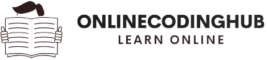To download the Java Development Kit (JDK), which includes the Java Runtime Environment (JRE) and the tools required for Java development, you can follow these steps:
1. Visit the official Oracle website (for Oracle JDK):
- Visit the Oracle Java SE download page:
https://www.oracle.com/java/technologies/javase-downloads.html
2. Select JDK version:
- Select the appropriate JDK version for your needs. You can choose between the latest version or the specific version.
3. Accept the license agreement:
- Before downloading, you must accept the Oracle Technology Networks License Agreement.
4. Select the Download Option:
- Choose the appropriate download option based on your operating system. There are options available for Windows, macOS, and Linux.
5. Download and install:
- Once the download is complete, run the installer and follow the on-screen instructions to install JDK on your system.
Please note that Oracle JDK is one option, but there are also alternative distributions of Java, such as OpenJDK and AdoptOpenJDK, which provide open-source implementations of the Java platform. These options are often used in various development environments and are recommended by many developers due to their licensing and community-driven nature.
Here’s how you can download OpenJDK:
1. OpenJDK website:
- Visit the AdoptOpenJDK website: https://adoptopenjdk.net/
2. Select JDK version:
- Select the version of OpenJDK you want to download.
3. Select download option:
- Choose the download option based on your operating system (Windows, macOS, Linux).
4. Download and install:
- Download the installer for your platform and follow the instructions to install OpenJDK.
Remember that you need to have Java JDK installed on your system in order to develop Java applications. If you only need to run Java applications, you can download and install the JRE (Java Runtime Environment) instead.